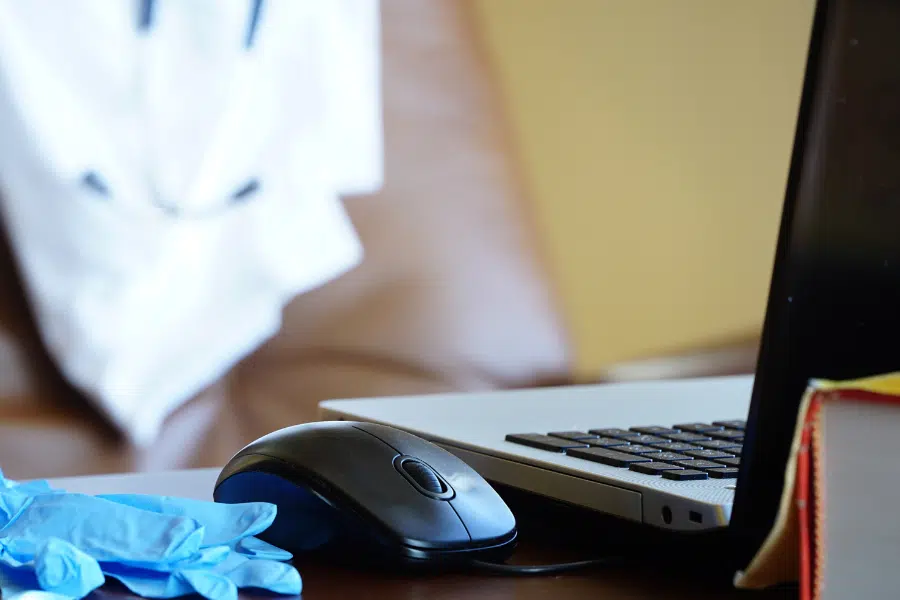
Google Business Profile (GBP) posts offer a mechanism to enhance online presence and encourage engagement with patients. Like social media, posts on Google Business Profiles allow healthcare providers to display updates, news, health tips, and promotional content within Google Search and Google Maps, both on desktop and mobile platforms.
These Google Business Profile posts are organized so that the most recent updates are seen first, and remain active for up to six months, providing ample visibility. With GBP posts, medical practices can improve their visibility on Google’s platforms and nurture online reputation through positive encounters with local consumers.
What Are the Types of Google Business Profile Posts?
GBP (formerly known as Google My Business) offers a variety of types of posts, each serving a unique purpose with the flexibility to present different types of content to your audience. By tailoring the content to match your mission and the interests of your target audience, each post supports engagement goals.
What’s New Posts to Maintain Recency
Whether highlighting a new service, best health tips, or recent awards or recognitions, What’s New posts reach a local audience. For instance, a medical practice might use a What’s New post to announce the availability of flu shots or to introduce a new specialist joining the team.
Event Posts to Build Interest and Boost Participation
GPB posts promote your events in a high-traffic digital space. Here medical practices can invite the public to health seminars, workshops, or community health days. These posts can include details about the event, such as date, time, and location, and they can also provide a link for patients to register or learn more. This type of post fosters engagement, builds relations with your target audience, and builds authority for what practice offers.
Offer Posts to Amplify Promotion
Offer posts allow practices to highlight special promotions, discounts, or packages available to patients. This could range from discounted health screenings to special pricing on wellness programs. Offer posts can include details about the offer, terms and conditions, and a clear call-to-action, such as requesting a consultation. These incentives can drive patient acquisition and retention by providing patients the opportunity to take advantage of specific services.
Tips To Create Effective Google Business Profile Posts for Your Practice
Posts on a Google business profile can not only strategically engage and inform your target audience but also support your broader marketing and patient engagement goals. The following tips for GBP posts can enhance your practice’s online presence, driving tangible results in terms of patient acquisition and retention.
Incorporate High-Quality Visuals
The addition of vibrant, high-resolution images or videos can significantly enhance the appeal of your GBP posts. Visual content should accurately represent the message you’re conveying and uphold the brand image of your practice. Whether it’s showcasing your team, the facility, or visual aids related to health education, ensure that these images are attractive and convey messaging clearly.
Optimize with Relevant Keywords
To improve the visibility of your posts and attract potential patients searching for related services, subtly integrate high-interest keywords into the post title and description. These keywords come from research into what your target audience is searching for. This search engine optimization (SEO) technique helps to enhance your practice’s online discoverability on Google Search and Maps, making it easier for users to find your services when they need them most.
Follow Best Practices for Formatting
Proper formatting prevents important information from being cut off in your posts and that could thwart engagement. Adhere to Google’s recommended image sizes and text lengths to guarantee your posts are displayed optimally. Typically, this involves keeping your messages concise while using clear, engaging visuals that fit well within the specified dimensions.
To keep your posts organized and easy for users to browse, you can incorporate a table of contents. This is especially beneficial when a GBP manager considers all content to be equally important, rather than prioritizing posts based on recency.
Include Actionable Links
Each post provides an opportunity to drive action, whether it’s requesting an appointment, signing up for an event, or learning more about a service. Including links to relevant landing pages on your website not only makes it convenient for interested users to take the next step but also drives traffic to your site, potentially increasing conversions. When crafting your post, make sure the call-to-action (CTA) is clear and the link provided is directly associated with the post’s content, ensuring a smooth and logical transition for the user.
Tracking Post Engagement and Profile Performance
The GBP dashboard offers a suite of analytics tools designed to provide detailed insights into how users interact with your posts and overall profile. The following sections detail how you can leverage these metrics to enhance your practice’s visibility and engagement.
Understanding Metrics
The key metrics provided by the GBP dashboard include the number of times your posts have been seen by users, showing the reach of your content. Clicks measure the user interaction with the call-to-action in your posts, such as visiting your website or requesting directions. Engagement rate is calculated by comparing the number of interactions (clicks, shares, likes) against the total number of views, providing a snapshot of how compelling your content is to your audience. Such metrics often reveal which content performs better.
Identifying Popular Content
By analyzing these metrics, you can discern which types of posts resonate most with your target audience. Whether it’s educational health tips, news about your practice, or special offers, identifying popular content allows you to tailor your future posts accordingly. This alignment with user interest not only boosts engagement but also fosters a stronger connection between your practice and your patient community.
Optimizing Posting Strategy
Post performance insights can inform strategic decisions about your posting frequency, timing, and content focus. For instance, if posts shared at a particular time of day garner more views and engagement, you can adjust your posting schedule to match your audience’s online habits. Similarly, understanding which call-to-action drives more clicks can help you refine your messaging to encourage desired user actions, such as requesting an appointment or signing up for a newsletter.
Monitoring Progress Over Time
Regularly checking your GBP analytics allows you to swiftly identify trends, measure the impact of changes to your posting strategy, and adjust course as needed. By tracking these metrics consistently, you can ensure your Google Business Profile remains a dynamic and effective tool for engaging with patients and attracting new ones.
Making Data-Driven Decisions
Ultimately, the goal of tracking post engagement and profile performance is to make informed, data-driven adjustments to enhance your online presence and patient engagement. By understanding what works and what doesn’t, you can allocate your resources more effectively, focusing on strategies that deliver the best return on investment for your practice.
Summary: Google Business Profile Posts
Google Business Profile posts offer a unique and powerful way for medical practices to enhance their online visibility and engage with potential customers. Creating posts on Google My Business is akin to social media marketing but is integrated directly into Google’s ecosystem, offering unprecedented reach for a range of content, from event details, upcoming events, and special offers to educational content about their services. These business posts can include rich media such as photos or videos, making them more engaging and informative for viewers.
One of the key features of Google business listings posts is the ability to add an action button to your post. This call to action (CTA) can direct viewers to perform specific actions like calling the practice through a provided phone number, visiting a product or service landing page, or booking an appointment. For events or promotions, including dates and times within the post ensures that potential customers have all the necessary information at their fingertips.
Streamline Your Healthcare Business’s Digital Marketing and GBP Optimization with Expert Help
Amid the hustle of managing a healthcare practice, responding to Google reviews, and updating GBP details can often be overlooked, let alone keeping up with a consistent post schedule. iHealthSpot offers comprehensive GBP management as part of our suite of digital marketing solutions. Making the most of your free GBP profile and its features helps you make a lasting positive impact on consumers within your local market. Get in touch to learn more.


