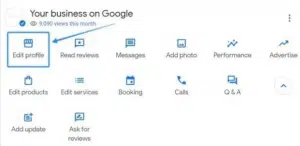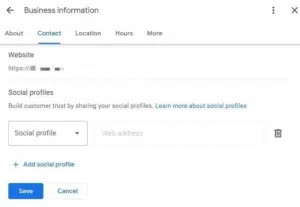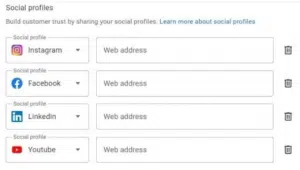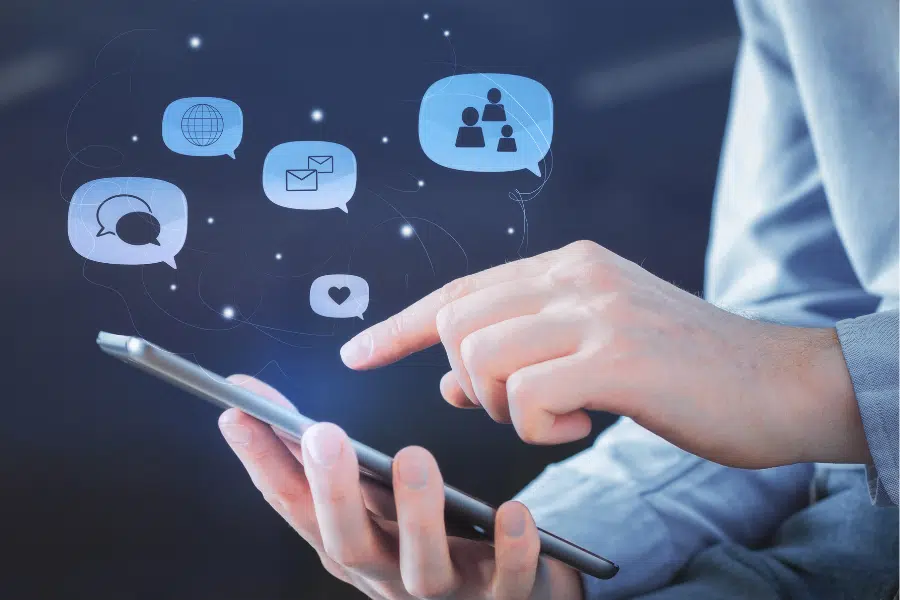
Like social media, Google Business Profiles (formerly known as Google My Business) are an essential part of a brand’s online presence. But did you know that you can bring the two elements together by adding your social media profiles to your Google Business Profile? This article will cover how to add social media profile links on Google Business Profile plus the benefits of doing so.
Why Add Social Media to Google Business Profiles?
When you begin to explore all the ways to optimize your GBP, you will notice all the different enhancement options that Google’s business platform offers such as adding your social media accounts. But what are benefits of linking your social media to your GBP? The following sections will explain what integrating your Facebook and other profiles does for your online presence.
Enhanced Online Visibility
An optimized profile does a better job of drawing the eye as it is fully developed and dynamic. As you compete for attention in Google search listings, it’s better to have a profile that stacks up to–or better yet, outshines–the surrounding business listings. Social media enhancement is just one more aspect of GBP that makes your listing more attractive and engaging.
Improved SEO
Search engine optimization (SEO) is a digital marketing strategy–also known as “organic search”–that employs a variety of techniques to improve the chances of a business being found by consumers in online searches. Because so many factors play into SEO–and Google’s algorithms are always changing–digital marketers recommend maintaining an active social media presence, though it is debatable how much influence it has on rankings. Consolidating your online profiles could benefit your SEO by making it evident to the algorithm that your practice is well-established with an active social media presence.
Increased Engagement
Your social media accounts will be represented by icons. Social media branded icons are instantly recognized by consumers, calling out like beacons for Google users to click and engage further. By making your social media accounts more accessible through Google search, you can encourage patients to become more familiar with your practice in a more intimate space. This also could lead to more likes and follows on your socials.
Consistent Branding
By adding social media links to Google Business Profiles, medical practices can consolidate their online presence and better solidify their healthcare brand.
Fostering Trust
Consumers are more discerning and will look for indicators that a business is legitimate. Google algorithms do this as well. By having an active social media presence and claiming ownership of those profiles by including them in your GBP, this sends a strong signal of an active and verified business. This helps potential patients vet your establishment, and it could also factor into your search rankings as Google also looks for clues that a business is active and trustworthy.
How to Add Social Media Profile on Google Business Profile
Ready to display your social media profiles on your Google business listings? This can be done in five steps that will are detailed in the following sections.
Step 1: Access Your Google Business Profile
Begin by logging into your Google Business Profile account. You can do this by navigating to the Google Business Profile website and entering your credentials. Once logged in, locate the “Menu” to find the option to “Edit Profile.”
Step 2: Navigate to the “Links” Section
Click the “Edit Profile” menu, scroll down until you reach the “Links” section. This part of your profile settings is dedicated to external links that lead to more information about your practice.
Step 3: Add Your Social Media Profiles
Within the “Links” section, you will find the “Social Profiles” field. Click on this field to start adding the URLs of each social media profile associated with each branded platform: Facebook, X, Instagram, LinkedIn, etc. To link directly to your profiles, you will have to enter the full URL for each profile versus entering the main domain of each social media platform.
Step 4: Apply Changes
After entering all the social media URLs, you wish to include, click “Apply” to save your changes. This action updates your Google business page with the added links, effectively integrating your social media presence into your Google listing.
Step 5: Verify Your Social Media Profiles on Your Listing
To be sure that you were successful in adding social media profiles to your GBP, you can come back and search for your medical practice to bring up the profile on Google. If you can see the social media icons toward the bottom of your individual profile, this confirms that the social media buttons are now active. If you wish, you can click each button to make sure that it directs users to your specific account. If you find that the link lands on an error page, you can repeat these steps over again and make corrections to the URL(s).
Other Benefits of Learning How to Add a Social Media Profile on Google Business Profile
Following conventions for establishing a business’s digital footprint not only makes your medical practice appear legitimate, but it also can encourage further interaction with consumers. Here’s a closer look at the advantages of adding a social media profile website link:
Provides opportunities to communicate value and expertise: Through detailed business descriptions on social media profiles, engaging social media content, and seeing how the public interacts with the brand through likes and comments, practices can increase appeal to patients. Engaging social media content may cover specialized services, patient success stories, or valuable health information.
Promotes credibility: An active and professional online presence reassures patients of a practice’s legitimacy and commitment to maintaining standards.
Foundation for a sustainable online presence: A strong online presence allows practices to adapt more readily to changes in the volatile healthcare market.
Summary: How to Add Social Media Profile on Google Business Profile
Integrating social media with Google Business Profile offers advantages for brands looking to amplify their online presence and engage with greater impact. Learning how to add social media to Google Business Profile allows businesses to seamlessly add profiles to Google Business Profiles, creating a unified digital footprint that enhances visibility across the web. By following through on how to add social media profiles to Google Business Profile, businesses can effectively link their Google Business Profile social media, consolidating their online accounts for a more cohesive appearance.
Adding social profiles to Google business listings serves as a strategic move for businesses aiming to bolster their online visibility and maximize audience reach. For those looking to leverage their digital presence to its fullest potential, understanding how to add social media profiles on Google Business Profiles can be a key difference in making your online presence more competitive.
Maximize Your Medical Practice’s Reach with Google Business Profiles
Managing your online presence–especially when you’re juggling multiple Google Business Profiles–can be difficult to fit into the busy schedule of running a medical practice. Our digital marketing experts specialize in maximizing online reach for local healthcare businesses, aiming to increase patient appointments and drive higher revenue. Contact us today to discover how we can help optimize your digital appeal.